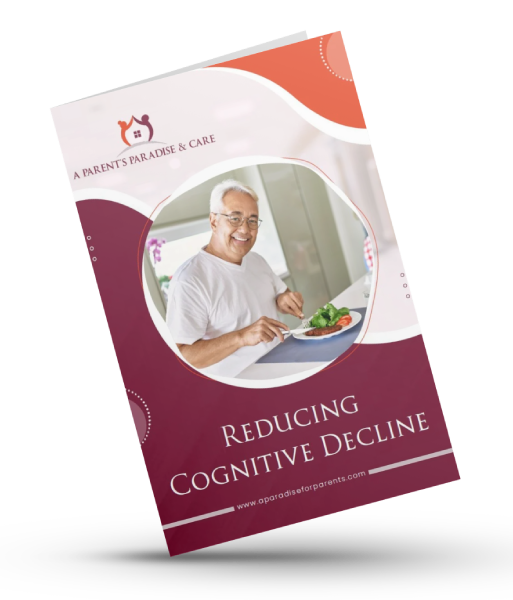Our caregivers and staff do a lot of shopping at Wal-Mart. Whether it’s supplies or groceries for our assisted living homes, it’s tough to beat Wal-Mart prices. It was even tougher to beat the prices the Walmart Savings Catcher gave us. You might want to know how to redeem Walmart Savings Catcher rewards and how to delete receipts from Walmart Savings Catcher. We’ll try to go through those as well.
Regardless of which code you scanned, the app downloaded everything on the receipt.
The app also needed to know our location.
With these two pieces of information (location and purchases), the app looked at all competitors in the local area. If the app found a lower price, it would credit the difference to us. The savings accumulated until we were ready to use it. Then when we wanted the money, we could send it to our email in the form of a gift card. Once it came through, we would print it out and bring it in to receive the savings.
Here is a video from 2014 showing how the app used to work:
The Latest Change to the Walmart Savings Catcher
That was then. On October 29th, 2018 Walmart changed the way they would allow you to use the savings catcher on their app. You can’t submit receipts ‘the old-fashioned way’ by scanning them into the app through your camera.
Now the only way to submit receipts is through Walmart Pay. With Walmart Pay, you don’t need your receipt anymore. Why? Because you pay by scanning their checkout terminals with your phone. The app will charge the credit card(s) you added to your app and selected.
After you scan the QR-code on the checkout terminal you need to scroll down on the app to enter the receipt into the Walmart Savings Tracker. The app doesn’t enter the receipt automatically. From that point on, the app functions the same way it did before the change.
Here is a video on how the new changes work:
People don’t seem to be thrilled that they are forced to use the Walmart Pay feature of the app to take advantage of the Walmart Savings Tracker. There may be security concerns about loading up your credit card. Or they may be upset that they can’t just use Apple Pay or Android Pay. Walmart doesn’t allow either one. Of course people may also just not like that they can’t upload the receipts like they used to do.
Regardless of what people think, the change to Walmart Savings Catcher is here to stay. When you think about it, the changes should not become too big a deal. Of course, there are also a lot of advantages of the app. The biggest advantage is the savings. And there are additional advantages of using the Walmart App.
Since you don’t actually scan receipts in the new app, you don’t need to learn how to delete receipts from Walmart Savings Tracker. There really is not a way to delete the receipts.
How to Redeem Walmart Savings Catcher Rewards
A nice feature of the new app is that your rewards are electronically transferred to your Savings Catcher eGift card on the app. You don’t have to spend the savings right away. It will sit on your eGift card until you want to use it. It’s definitely not complicated to know how to redeem Walmart Savings Catcher Rewards with the new app.
Other Features of the Walmart App, Besides the Walmart Savings Tracker
The Walmart app has a bunch of extra features in addition to the Walmart Savings Catcher that can make your shopping easier. Some of the advantages include:
- Ordering your groceries ahead of time and having them ready for pickup when you arrive
- Making shopping lists
- Finding certain items in the store (I have a very tough time finding some items without the app)
- Checking prices ahead of time
- Automatically reordering certain items you use regularly. Comes in handy for our assisted living homes
- Refill or transfer prescriptions
- Find this week’s savings without looking through newspapers
- Create a wedding or baby savings registry for your friends and family to shop
- Scan the barcode of any item that does not have a price tag to quickly find it out
I don’t think they have a great way to ‘People Watch’ at Walmart through the app. At least not yet. Hopefully they are working on it!
With all the changes, we’re still saving money on the Walmart Savings Catcher and app. That way we can keep our prices down at our assisted living homes. If you need some help with the Walmart Savings Tracker or the app, please don’t hesitate to contact us. Either fill out the form on the website’s home page, email us, or call 623-295-9890.